In the ever-evolving digital landscape, the distinction between UI vs. UX design has become increasingly pronounced. While many intertwine these concepts, understanding the difference is crucial. Nevertheless, despite their unique roles, UI and UX design collaborate seamlessly to establish a user-focused digital environment.
👇 In this article
Difference between UX and UI design
UX Design
Definition: UX revolves around the overall feel and experience a user has when using a product. It concerns the entire journey a user goes through, ensuring that interactions are smooth, intuitive, and user-friendly. UX design tackles the process of enhancing user satisfaction by creating a seamless, efficient, and relevant user experience.
Think about the ease of navigation when using a well-designed app like Airbnb. From searching for a place, and viewing details, to the booking process, every step is designed to be smooth and intuitive. If a user can seamlessly move from one step to the next in their journey without confusion, that signifies a strong UX design.
UI Design
Definition: UI pertains to the visual elements and overall aesthetics of a product. It deals with how the product looks and includes components such as buttons, icons, typography, and color schemes. It’s the graphical layout of an application.
Consider the sleek design of Apple’s iOS interface, from its iconic round button shapes, specific typography, and distinctive color palette. These visual elements are a crucial part of UI design, aiming to be aesthetically pleasing while providing a cohesive visual experience.
The Roles in the UI and UX Design Field
A UX designer and a UI designer have different objectives and processes.
Roles of UX designer
The main task of a UX designer is ensuring the product logically flows from one step to the next. A UX designer maps out the journey from the user’s perspective, ensuring the path is intuitive and logical. The UX design process involves research, prototyping, usability testing, and the actual construction of the journey.
A critical point to note: A UX designer often focuses on the user’s journey, ensuring they find the product/service valuable and easy to use. A good example: You know when you listen to songs on Spotify, they suggest songs based on what you’ve previously listened to – that’s a UX designer’s touch.
Roles of UI Designer
What is a UI/UX designer? why it is important to master both.
When you look for a job online the most openings you will see is UI/UX designer. While there’s undeniable value in specialization, a noticeable shift is happening in the hiring landscape. More and more companies are favoring UI/UX designers who can bridge the gap between these two crucial domains. Let’s delve into the reasons behind this preference.
Seamless Collaboration and Communication
When a single designer can understand and execute both UI and UX aspects, there’s a natural fluidity in the design process. Misunderstandings and communication barriers, often encountered between separate UI and UX teams, diminish. This can lead to a more cohesive final product, as the design originates from a unified perspective.
Cost Efficiency
Hiring a dual-skilled designer can be more cost-effective in the long run. Instead of investing in two separate specialists, companies can consolidate their resources. This is especially appealing to startups and smaller companies with tighter budgets.
Streamlined Design Process
A designer proficient in both UI and UX can swiftly transition between tasks, from mapping out user journeys to deciding button placements or color schemes. This agility often leads to reduced design turnaround times and a faster time-to-market for digital products.
Holistic Understanding
UI/UX designers have a comprehensive view of the project. They can anticipate how decisions in one domain might impact the other. This holistic understanding ensures that the visual elements seamlessly blend with the user experience, creating a harmonious product.
Flexibility in Project Assignments
With the rapid changes in the digital landscape, companies need to be agile. Having designers who can handle various aspects of a project without being pigeonholed into one role offers greater adaptability. Whether a project requires a heavier UI touch or an in-depth UX analysis, a UI/UX designer can adjust accordingly.
Fostering Innovation
Cross-disciplinary knowledge often sparks creativity. A designer well-versed in both UI and UX can experiment at the intersection of these fields, potentially leading to innovative solutions that a more siloed approach might overlook.
While there will always be a place for deep specialization in larger teams or specific projects, the value of a combined UI/UX role cannot be overstated. Companies are recognizing the myriad benefits of this holistic approach, from cost savings to enhanced innovation. As the digital world continues to grow in complexity, the ability to understand and shape both the user’s journey (UX) and the digital spaces they navigate (UI) within a unified role is becoming an invaluable asset.
Essential Skills for Aspiring UI/UX Designers
In the digital design realm, UI (User Interface) and UX (User Experience) are two sides of the same coin, both integral in creating a successful product. While these roles often overlap, each carries its unique skill set. Let’s break down the must-have skills for both UI and UX designers.
Skills to Master on the UI (User Interface) Side
Visual Design Fundamentals:
This is the core of UI design. It involves understanding principles like color theory, typography, and grid systems. A strong foundation here ensures the product is both aesthetically pleasing and functional.
Branding and Graphic Development:
A UI designer should be adept at crafting elements that fit seamlessly with a brand’s identity, from logos to icons.
Interactive Design:
This deals with understanding how users interact with interface elements. Knowledge of animations, transitions, and micro-interactions can elevate the overall user experience.
Prototyping:
Using tools like Adobe XD, Figma, or Sketch, UI designers should be able to create interactive mock-ups that showcase the flow and design of applications.
Adaptability:
With a plethora of devices in the market, UI designers need to ensure designs are responsive and adaptable, offering a consistent experience across various screen sizes.
Collaboration:
Often, UI designers work closely with UX designers, developers, and other stakeholders. Effective communication and teamwork are essential to ensure the visual designs align with the project’s goals.
Understanding Development:
A good UI designer has a foundational knowledge of how development works. While they don’t need to be full-fledged developers, understanding the capabilities and constraints of web and mobile development helps in creating feasible designs and smoother collaboration with development teams.
Skills to Master on the UX (User Experience) Side
User Research:
At the heart of UX is understanding the user. This involves conducting surveys, interviews, and usability tests to gather insights about user needs, pain points, and behaviors.
Information Architecture (IA):
This skill involves structuring and organizing information on a platform or app in a logical and user-friendly manner. Designers should be adept at creating wireframes, sitemaps, and flowcharts.
Empathy:
A great UX designer can place themselves in the user’s shoes, ensuring the design caters to the user’s emotions and needs.
Usability Testing:
After crafting a design, it’s essential to test it. UX designers should know how to run usability tests, analyze results, and refine designs based on feedback.
Interaction Design:
While this also pertains to UI, from a UX perspective, interaction design ensures the user can achieve their goals intuitively. This could involve creating storyboards or mapping out user journeys.
Problem-Solving:
UX design often revolves around solving user-related problems. Analytical thinking, combined with creativity, can lead to effective and innovative solutions.
Prototyping and Wireframing:
While UI designers focus on high-fidelity, visually-rich prototypes, UX designers often create low-fidelity wireframes that map out the general flow and structure of a product.
Understanding of UI:
While not necessarily delving deep into visual design, UX designers should understand the principles of UI to ensure a harmonious final product.
The domains of UX and UI, while interlinked, have their distinct areas of focus. One is about the journey, while the other accentuates the visuals. Both are pivotal in today’s digital age. Whether you’re looking to delve into the realms of UX or UI, understanding their intricacies and their collaboration is crucial. After all, at the heart of every successful digital product is the synergy of UX and UI design, each playing its crucial role in enhancing user engagement and satisfaction.
With such insights, anyone keen on diving into the digital design world, whether focusing on UX or UI, will be better equipped. And for businesses, the power of UX and UI design can’t be underestimated. From boosting brand loyalty to enhancing user engagement, the journey and the visuals together make all the difference.