👇 In this article
What is Visual Hierarchy?
Clear visual hierarchy in UX design refers to the arrangement and presentation of elements in a way that indicates their order of importance. It’s essentially a way to guide the user’s attention and eye movements through the content and elements of a page. Elements that are more important or need to be seen first are made more prominent, while less important information is visually subdued. For example, in an article, the title is usually the largest text on the page, followed by smaller subheadings, and then the body text, which is even smaller. This guides the reader through the content in a way that makes sense and helps users to easily understand the structure of the information, creating better usability for them.
Principles of visual hierarchy for Better UX Design
Let us delve into the essential frameworks that guide the arrangement and presentation of elements in a design. By understanding reading patterns and Gestalt principles, designers can create interfaces that effectively communicate content and guide user interactions. This section will elucidate these principles and illustrate how they can be applied in UX design to create a more intuitive and engaging user experience.
Reading Patterns
By understanding and leveraging common reading patterns such as the F-pattern and Z-pattern, designers can strategically place important elements to ensure they capture the user’s attention. This knowledge is crucial in creating a layout that aligns with the natural behavior of users, ultimately enhancing usability and engagement.
F-pattern
The F-pattern is a common reading pattern, especially in Western cultures where the reading direction is from left to right. It is named the F-pattern because the eye movements resemble the shape of the letter F. Users first read the top of the content horizontally, then move down the page and read shorter horizontal sections. This is often used for text-heavy content like articles. For instance, in a blog post, the title and the beginning of the paragraphs are usually the most prominent to cater to this reading pattern.
Z-pattern
The Z-pattern is used when the eye movement starts at the top left, moves horizontally to the top right, then diagonally down to the bottom left, and finally moves horizontally again to the bottom right. This pattern is typically used for pages where many elements are equally important, such as landing pages or websites’ home pages. An example would be a website homepage with the logo at the top left, a call-to-action button at the top right, content in the center, and contact information at the bottom right.
Layered Cake Pattern
This reading pattern involves dividing content into horizontal sections or layers. Users might skim through a page by navigating through these horizontal sections. A typical example is a parallax website where as you scroll, different layers of content come into focus.
Gestalt Principles
Similarity
People tend to group similar elements together. In UX design, using the same colors, fonts, or shapes for elements that belong together or have related functions can achieve similarity. For example, all buttons on a webpage may have the same color and shape to indicate that they perform similar actions.
Continuation
The human eye is naturally drawn along lines, curves, and paths. By arranging elements in a line or a curve, designers can guide users’ attention through the content. For instance, a timeline of events might be presented in a diagonal line across a page, guiding the viewer from one event to the next.
Closure
People tend to perceive whole shapes even when part of the shape is missing. For example, a logo might be partially obscured but still recognizable because the viewer’s brain fills in the missing information.
Proximity
Elements placed close together are perceived as related, while elements further apart are perceived as unrelated. For example, captions placed close to images are perceived as being associated with those images.
Figure/Ground
This principle involves differentiating an object from its background. In UI design, elements like buttons and icons should stand out against their background, for example, a bright ‘Sign Up’ button on a muted background.
Symmetry & Order
Humans have a preference for symmetrical, ordered layouts. Symmetry creates a sense of balance and harmony. For instance, a webpage might have a central alignment with text and images arranged equally on either side.
Foundations to Create a Strong Visual Hierarchy in UX
Size
Size is one of the most direct ways to create a visual hierarchy. Larger elements naturally draw more attention than smaller ones. For example, headings are usually larger than the body text, ensuring that users can quickly identify the organizational structure of the content. Varying font sizes or using different typefaces can help in guiding the user’s attention to the most critical information first.
Color
Color is a powerful tool in the visual hierarchy. It can evoke emotions, draw attention, and convey meaning. For instance, a call to action button might be in a bright, contrasting color to stand out from the rest of the page. It’s important to use colors thoughtfully and consider color psychology when designing interfaces.
Contrast
Contrast is the difference in luminance or color that makes an object distinguishable. Proper contrast is essential for readability and accessibility. For example, the text should have high contrast against its background so that it’s easy to read. Similarly, elements you want to emphasize should have a higher contrast compared to less important elements. Color and contrast most of the time go hand in hand.
Alignment
Alignment creates order and organization. Proper alignment makes the content more readable and clean. For instance, the left-aligned text creates a strong left edge that is easy for the eyes to follow. Grid systems are often used in web design to ensure consistent alignment and spacing between elements.
Repetition
Repetition involves using the same design elements throughout an interface. This can include repeating shapes, colors, or fonts. Repetition creates consistency and can help to unify and brand a design. For example, using the same color for all call-to-action buttons can make them easily recognizable to the user.
Proximity or grouping
Proximity involves placing related items close together. This principle is based on the idea that elements that are close to each other appear to be related or grouped. For instance, an image with a caption should be placed close together to indicate they are related.
Whitespace
White space, also known as negative space, refers to the empty space between elements. It gives elements room to breathe and helps to declutter the interface. Proper use of whitespace can enhance readability and draw attention to specific content. For instance, sufficient whitespace around a call-to-action button can make it more prominent.
Texture and Style
Texture and style can add depth and visual interest to an interface. For example, a subtle texture in the background can add richness to a webpage without distracting it from the content. Additionally, different styles such as flat or skeuomorphic designs can be used to convey different atmospheres and brand identities.
Visual Hierarchy for Mobile Devices
Designing a visual hierarchy for mobile devices requires special consideration due to the limited screen space. It’s essential to prioritize content and ensure that the most important elements are easily accessible. Additionally, touch targets should be large enough to tap, and the information should be structured to be consumed easily on a small screen.
Examples in Practice
Apple’s Homepage
Apple’s homepage web design is a great example of visual hierarchy in action. In the website user interface, the first thing you see is a large image of their latest product, with a bold headline and a contrasting call to action button. In the header section, the navigation menu is simpler, and as you scroll down, you’ll notice smaller images and text for other products. This guides the user’s attention to what’s most important – the latest product.
Google Search
Google Search results use visual hierarchy effectively. The page title in the search results is in a larger font and a different color compared to the URL and the description, making it more noticeable. Ads are also separated and labeled, and important tools like filters are at the top of the page.
In Conclusion
Visual hierarchy is essential in guiding users through the content and ensuring a pleasant experience. By employing various design principles like size, contrast, alignment, and Gestalt principles, designers can create intuitive and engaging interfaces that effectively communicate information and guide user actions.