Form label alignment is indeed an essential aspect of form design that affects usability, readability, and accessibility. Let’s summarize the key points about top-aligned and left-aligned form labels:
👇 In this article
Top Aligned Form field labels
Advantages:
- Swift scanning and speedy completion times: Top-aligned labels are excellent for short forms like sign-up or contact forms, where users need to provide minimal information. They allow users to quickly skim through the form and complete it efficiently.
- Adaptability for responsive designs and mobile devices: They easily adapt to smaller viewports, making them suitable for mobile screens. A login form with a username and password field is an example of where top-aligned labels work well.
Drawbacks:
- Extra vertical space and lengthy scrolling: They can take up more vertical space, leading to additional scrolling for users. This can be cumbersome in longer forms like multi-page surveys or extensive application forms.
- Possible challenges for users with certain cognitive disabilities: Top-aligned labels might pose difficulties for users with visual tracking issues, impacting the overall user experience.
When to use:
Top-aligned form labels are ideal for short, simple forms, especially in mobile-first designs.
Left Aligned Form Labels
Advantages:
- Improved readability for long labels and descriptions: Left-aligned labels are beneficial for forms with lengthy labels or detailed descriptions, such as detailed surveys or complex registration forms, as they maintain readability across lines.
- Consistency with common web design patterns: They fit well with familiar web design layouts, creating a cohesive and intuitive experience for users.
Drawbacks:
- Slower form completion times: Users might take slightly longer to complete forms with left-aligned labels as the eye movement between the label and the input field is more.
- Inconsistency between languages with different reading patterns: Left-aligned labels might not be suitable for languages that read right-to-left.
When to use:
Left-aligned form labels are suitable for complex forms with long labels or detailed descriptions and for desktop or tablet users with more screen space.
Hybrid Approaches for alignment
In some cases, combining top and left-aligned labels within the same form can be effective. For example, a complex registration form might use top-aligned labels for simple fields like name and email, while employing left-aligned labels for fields with longer descriptions or multiple options.
Accessibility
When choosing an alignment, it’s crucial to comply with accessibility standards like WCAG. Tips for enhancing accessibility include using clear and concise labels, maintaining proper visual hierarchy, and providing helpful instructions within the form field.
Testing and Iteration
Gathering feedback from real users through usability tests, user interviews, or analyzing form completion data is essential. Based on feedback, iterating on form designs to find the balance that delivers the best user experience is key.
Keeping an Eye on the Future, and relating to the user
Innovative Label design trends and best practices
As technology evolves, so do form design trends and best practices. Keep an eye on innovative approaches, such as floating labels or inline validation, to stay ahead of the curve and continually enhance your users’ experience.
The Role of AI and machine learning in Shaping the Future of form design
AI and machine learning technologies have the potential to revolutionize form design, from creating smarter and more personalized forms to predicting user behavior and dynamically adjusting form elements. Embrace these advancements and be prepared to adapt your form designs as technology progresses.
By carefully considering the pros, cons, and examples of top-aligned and left-aligned form labels, and incorporating accessibility, user feedback, and emerging trends, you can create forms that are not only visually appealing but also deliver a delightful and inclusive user experience. So go ahead, and let the form label alignment work its magic for your projects!
Conclusion
In conclusion, form label alignment is a crucial aspect of form design that can significantly impact user experience and accessibility. By weighing the advantages and disadvantages of top-aligned and left-aligned labels, assessing your audience and design goals, and considering hybrid and dynamic alignment strategies, you can make an informed decision that enhances your forms’ usability and readability. Additionally, by adhering to accessibility standards, providing helpful instructions, and gathering user feedback, you can fine-tune your form label alignment and create an inclusive and effective form design. So, don’t be afraid to experiment, iterate, and optimize your form labels to create a seamless and satisfying user experience.
Reference:
You can read more about this topic in the paper here “Using eye-tracking to evaluate label alignment in online forms“